
As the entertainment industries bring in billions of dollars each year, the list of software that artists have to learn keeps growing longer. Needing the newest versions for each program every year can often prove to be quite costly. Wouldn’t it be great if there was a major 3D animation toolkit that was completely open source and free to use even for commercial projects? As many of you already know, that’s exactly what Blender has been doing for years, and each year it further closes the gap between itself and the most expensive software that money can buy.

The brand new version of Blender is currently on version 2.74, and you can read more about the past 2.68a stable build from 2013. I wrote about Blender at length back in 2011 and a lot has changed since then. I always urge artists to look at different software as nothing more than different tools to get the same job done, but when one of the best programs in the industry is free then there’s no excuse not to train with the tool! Here is the basic information for Blender 2.74 at a glance:
- Open source, free for any purpose, and runs equally well on Linux, Windows, and Macintosh.
- Minimum hardware: 32-bit dual core 2GHz CPU, 2 GB RAM, graphics card with 256 MB RAM.
- Recommended hardware: 64-bit quad core CPU, 8 GB RAM, graphics card with 1 GB RAM.
- Compatible with Mac OSX 10.6+ and Windows XP through Windows 8.
- 266.7 MB installation size and full access to source code and daily (unstable) builds.
- Optional Blender Cloud for $10 a month with access to open source movie projects, all their professional files and assets, and hours of training videos and assets.
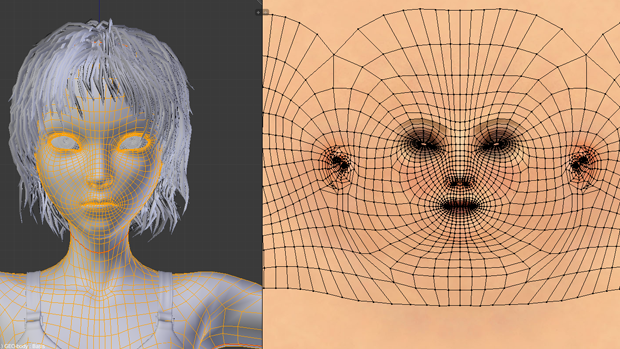
Here are some of the advanced features that Blender 2.74 has to offer for animators:
- New photorealistic rendering engine called Cycles, with GPU & CPU rendering, realtime preview, and HDR lighting support.
- Modeling tools include keyboard shortcuts, n-gon support, and python scripting for add-ons.
- Improved shaders, translucency, and subsurface scattering. Open Shading Language support.
- Fast rigging with envelope, skeletons, automatic skinning, weight painting, mirroring, bone layers, and B-spline interpolated bones.
- Automatic walk cycles, pose editor, Non Linear Animation, IK forward/inverse kinematics.
- 20 different sculpting brush types, dynamic topology sculpting, and multi-res sculpting support.
- Multiple UV layers with conformal and angle based unwrapping with edge seams, vertex pinning, and painting directly onto the mesh.
- Multi-thread compositor with library of nodes for camera effects and render-layer support.
- Improved simulation tools for fluid, smoke, hair, cloth, rigid body physics, and particles.
- Camera and object tracking with realtime previews, and Planar tracking and Tripod solvers.
- Library of extensions include 3D Printing Toolbox, generators for trees, terrain, ivy, and clouds.
- These external renderers: Mitsuba, LuxRender, Yafaray, Aqsis, and POV-Ray.
- Import and export format support for AfterEffects, Unreal Game Engine, DirectX, and more.
- Blender Foundation has certified professionals who offer extensive training services online.
There are two more extensive features that have developed a lot since I last wrote about Blender a few years ago, so I feel they deserve their own spotlight sections below. It really is amazing how they manage to fit so much into their 266 MB install file size!
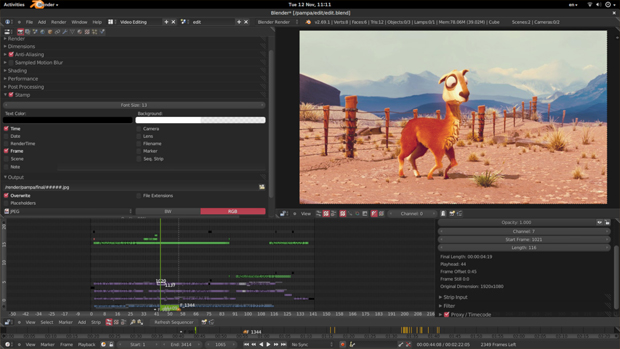
Video Editor Features:
Even if Blender had a price tag, which it doesn’t, this is one of those features that Blender could not have and it would already be amazing enough to deserve high praise. Such a fantastic bonus! Even in the year 2015 it’s hard to find a lot of free video editors on the market, so it’s hard not to gush with happiness knowing Blender has a good one bundled into it.
Not only can you cut, splice, and create video masks, it also includes live previews, luma waveform, chroma vectorscope, histogram displays, audio mixing, syncing, scrubbing, waveform visualization, speed control, adjustment layers, transitions, keyframes, filters, and up to 32 slots for adding layers for video clips, images, audio clips, scenes, masks, and special effects!

Game Engine Features:
Blender now comes with a complete game engine! It’s incredible how much this software has grown over the past few years. With their engine you can port your models to third-party game engines, create your own code and game logic, and even use the python scripting API for game AI.
Not only can you play your games inside Blender without needing to compile, but it also has support for OpenGL dynamic lighting, toon shading, normal maps, parallax maps, and 3D spatial audio using OpenAL.
Blender has evolved more in recent years than a lot of other art programs have, and more artists are starting to notice and try this free animation software. Several award winning animated short films have used Blender extensively, earning it the praise it deserves as it continues to compete with the best animation software in the industry. Blender should be one of the most exciting pieces of software to keep an eye on over the next year.


