
Autodesk has unveiled the new tools and features that they’ll be adding to 3ds Max 2017. This software has been one of the most influential programs in the 3D entertain industry’s history, and we’re excited to the new software skills that you can use!
Long overdue, Autodesk has finally added several new ways to use and alter 2D and 3D text within scenes, including a new decal tool that could save lots of time for small 3D text projects. Not only have they added more cross platform support for text from Microsoft Word, but they also have new ways for text to modify textures within your scenes. Several interfaces now allow for custom font support as well. Far more exciting is the Geodesic Voxel Skinning process that enables heatmap skinning outside the bind pose and can handle complex geometry that can contain overlapping components.
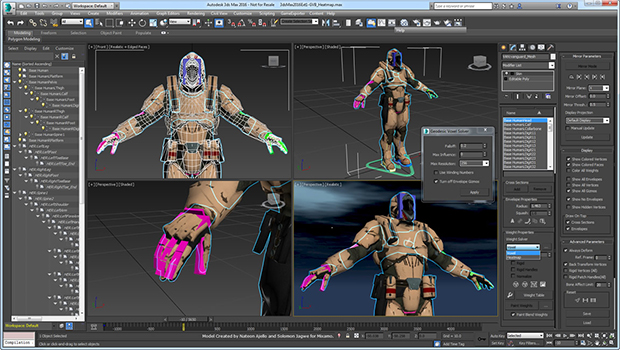
The Max Creation Graph (MCG) is a node-based tool-creation environment that enables you to extend 3ds Max with geometric objects and modifiers by creating graphs in a visual environment. It uses animation tools that let you create, modify, and share your new animation author controllers. 3 new MCG-based controllers have also been offered to users: LookAt Constraint, Ray to Surface Transform Constraint, and Rotation Spring Controller. Autodesk has also added Bullet Physics engine sample integration.
As for the animation Trackview improvements, there’s a brand new layout that contains all of the old features but displays it in a manner that greatly speed up usability. Several new tools have been added to manipulate key values and improve selecting and framing keys in the editor.
Boolean functions have been improved to be more precise, and Autodesk has listened to user complaints about tedious UV mapping. They claim to have improved UV navigation speed by five to ten times, as well as eliminating some steps in the process and offering more visual feedback and better texture performance in the viewports. Other exciting small updates include new pivot and alignment tools that could save extraordinary amounts of rigging time. Even better, it is now far easier to select sub-objects.
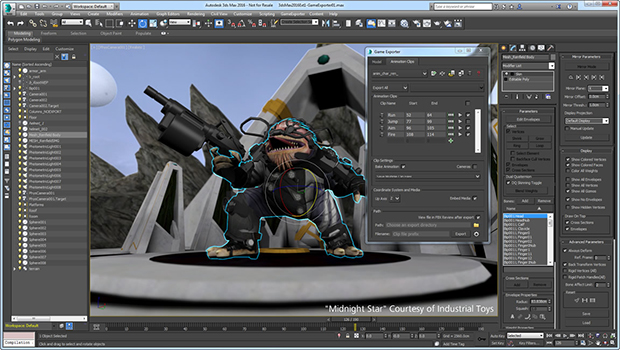
Autodesk Raytracer Renderer (ART) is the new ART renderer. It’s a fast, physically-based renderer that’s ideal for design visualization workflows used in Revit, Inventor, Fusion 360, and other Autodesk applications. Its efficient settings work with all video cards and provides quick, photorealistic results for most industrial, product, and architectural exterior rendering. With its support of IES and photometric lights from Revit, it should prove incredibly valuable to those wishing to create highly accurate images of architectural scenes.
Autodesk CFD subscribers can now visualize how data changes over time with 3ds Max lighting and rendering tools. Just apply the rendering style you desire, apply CFD velocity fields, and watch it animate airflow splines (CFD, .CSV, or OpenVDB formats) to bring your data to life!
Do you use 3ds Max for game design? Good news! The FBX interchange technology lets you transfer data from 3ds Max (such as models, animation takes, character rigs, textures, materials, LODs, lights, and cameras) into game engines such as Unity, Unreal Engine, and Stingray! They’ve even added more support for Stingray, and you can now easily transfer materials created in ShaderFx into Stingray with more visual consistency in both tools.
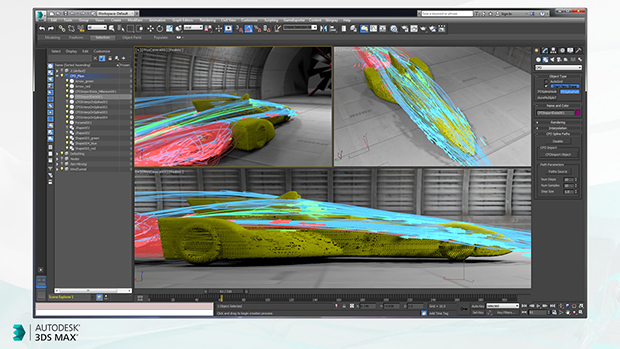
Another exciting update for teams is the scene-creation process with new on-demand templates that provide standardized startup configurations. Users can now share templates across teams and offices with easy import/export options with built-in settings for rendering, environments, lighting, and units to provide more accurate project results. Businesses will also be glad to hear they’ve integrated the Creative Market 3D content store for users to buy and sell assets. Even better, the Access Library is connected to Autodesk Seek and lets users access their network and local computer 3D content in a single view that’s fully searchable with file format filters.
The new scene converter has improved rendering technology and lets users consistently move from one renderer to another as well as to real-time engines. Other new features include Stingray live link, enhanced design workspaces, more Layer Manager sorting options, high DPI display support, and one click printing options for 3D prints.
As I always say, as with all animation software, it’s worth noting that the program itself isn’t the most important thing to know; the principles are. All 3D software should be viewed as nothing more than a different tool to help you get the same job done, with many programs being perfectly acceptable. It’s great to find out which one you like best but different employers use different software, so it’s likely that over the course of your career you’ll be asked to learn a few different animation programs. Try them all and have fun!

