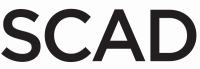Gone are the days of movies requiring one or a few 3D animated characters. Even casual television shows often have crowds of fake 3D people walking around in the background without viewers ever realizing it. Animating hundreds of humans walking down a street wouldn’t be efficient or reasonable for animators to do by hand, which is why the animation industry has seen the rise of a new type of program: crowd animation software.
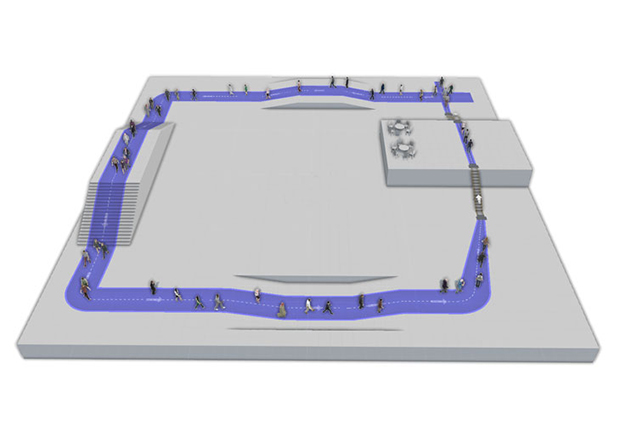 This new era of animation software allows studios to simulate entire crowds of humans walking or running around the screen with just a few basic setup instructions for the scene. AXYZ’s Anima 2 software claims to be the fastest stand-alone crowd simulator for architects and designers. They recently released Anima 2.0 and in recent weeks have already updated it several times to Anima 2.1.1, improving its tools and features constantly. Let’s take a look at some of its core features!
This new era of animation software allows studios to simulate entire crowds of humans walking or running around the screen with just a few basic setup instructions for the scene. AXYZ’s Anima 2 software claims to be the fastest stand-alone crowd simulator for architects and designers. They recently released Anima 2.0 and in recent weeks have already updated it several times to Anima 2.1.1, improving its tools and features constantly. Let’s take a look at some of its core features!
Want your crowd simulations to use photo-scanned actors with motion captured animations? No problem, Anima 2 has plenty of them! Want them to move around using AI code that makes them dynamically avoid collisions with one another in your scenes? Anima has you covered. Need more advanced animations such as climbing up or down stairs, slopes, or moving walkways? Check, check, and check. Most important, Anima’s workflow is so simple and interface-friendly that you can assemble your scenes in seconds, not minutes.

The full version is currently €249, and they have a free trial version for you to try out first, but keep in mind that this software didn’t even exist two decades ago, and is one of the most futuristic pieces of software that animators can get their hands on!
Once you define an area and its actors, it’s truly as simple as hitting the play button! The actors follow the paths you setup for them and the program’s adaptive placement code keeps them from bumping into each other while pumping out procedural animations while they dodge one another and adjust their movements for terrain changes.

Unsurprisingly, one of the most valuable uses for crowd animation software are fans cheering in a sports stadium, and Anima excels in this area as well. Fill the scene with as many people as you want, choose if they’re sitting or standing, pick from a range of animations for them to perform (or import more from a 3rd party source), and watch a stadium come to life. You can even have them move around and socialize with one another!
Even though this software comes with an array of advanced animations and tools, it still allows you to add in your own content. Users are not limited by the program’s content; Anima’s crowd editing tools allow artists to import and use their own rigged characters or motion capture data.

Other perks include walking and running tools that let users adjust crowd distribution, spacing, direction, clustering, and paths at any point, as well as the ability to place obstacles that the characters will avoid. Anima 2 doesn’t just save you animation time, it also saves you post-production time by lighting scenes for you with tools to create accurate shadows, reflections, motion blur, depth of field, and color balance. Find something you don’t like about one of its animations? Anima 2 gives users complete control to edit any character’s geometry, color, and motions.
Anima also comes with native import plugins for both Autodesk 3ds Max and Maxon Cinema 4D. Bonus content includes several high quality royalty-free ambient sound effects for your crowds. If you see the potential and power of this software and want to use it for a huge production, they have even teamed up with renderfarms to help you (for a fee) render your gigantic scenes. However, all Animation customers are given access to use the renderfarms for free for a limited amount of uses!