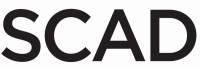To me, talking about Adobe’s Premiere software is sort of like talking about muscle cars. That’s because it’s a beastly piece of software that is one of the few programs you can ever put on your computer that has the ability to push your PC to its processor limits. If you want to be a digital video editor there are plenty of software options, but when it comes to which is best when price is not a concern, it’s hard to argue that anything other than Premiere Pro CS5 sits at the throne.
I mainly used the Adobe Premiere 6.5 version back in 2002 and beyond its release for a few years, but I’ve also used Adobe Premiere Pro 1.5 a few times, which was a year after the software relaunched with the “Pro” suffix that boasted rewritten source code for the entire program and tons of nice new features as well. There’s almost nothing it wasn’t capable of, so if you’re not able to spend thousands of dollars on software then I can’t recommend older versions enough. Unless you’re working on a high budget project with resolution sizes in the ballpark of 10,240 x 8,192 it probably won’t hinder you in the least, and if you get hired for a company that uses the newer versions the transition won’t be difficult at all.
Pros and Cons of Newest Version:
Something a lot of people don’t know about Adobe Premiere Pro CS 5 is that there is one potentially major con, so let’s get that out of the way up front: you need a 64-bit OS. It’s to be expected that any video editing software will require a top of the line CPU and as much MB of RAM as possible, but if you purchased a top of the line PC a few years ago and have since then just upgraded its RAM then you still might be out of luck; 32-bit operating systems are still common, but unsupported for CS5 and beyond.
Now for the newest features and updates that CS5 can boast over the CS4 version of Premiere Pro:
- Native support for HDSLR cameras and Adobe Mercury Playback Engine.
- Enhanced roundtrip editing capabilities with Final Cut Pro and Avid software.
- Enhanced delivery to a wide range of devices. Batch encoding in the background.
- Faster editing with Speech Analysis and an end-to-end metadata workflow.
- Single-project, multiformat delivery with Adobe Encore. Adobe Dynamic Link integration.
- Direct-to-disk recording and monitoring with Adobe OnLocation.
Adobe Premiere Pro CS 5.5 also includes these extra bonuses:
- Expanded Adobe Mercury Playback Engine GPU card support; can run on laptops.
- Preset & customizable keyboard shortcuts that match Final Cut Pro and Avid Media Composer.
- Streamlined collaboration with Adobe CS Review. Dual-system sound support via Merged Clips.
- Closed captions display in timeline (U.S. broadcast standard only).
- Script-based editing and direct integration with Adobe Story.
One of users’ favorite updates is the expanded Mercury Playback engine. Its multicore optimization allows it to access more RAM than before, and can also take full advantage of multicore CPUs. In other words, everything performs noticeably much faster than before, and you’ll get every penny out of your top of the line graphics card.
Pricing Bundle Options
To get just the newest version of Adobe Premiere Pro (comes with Adobe OnLocation and Encore) will cost you $799. The problem is that Adobe After Effects is pretty much necessary, and it costs $999. That’s why many people choose to go with the Production Premium package that comes with all of these Creative Suite 5.5 goodies for $1,699: Photoshop Extended, Illustrator, Flash Catalyst, Flash Professional, Premiere Pro, OnLocation, Encore, After Effects, Bridge, Device Central, Media Encoder, and CS Live online services.
However, if price is not a concern, then the Master Collection offers all of the above, plus these extra products, all for $2,599: InDesign, Acrobat Pro, Flash Builder, Dreamweaver, Fireworks, and Contribute. Obviously the Master Collection is less integral to video editors, and more of a perk worth considering if you’re also involved with web design projects. You can scroll through the full pricing options here.
If you’re one of the many professional who have been following each and every new version of Creative Suite Master Collection, then upgrading to 5.5 can be considerably cheaper: $1,399 if you have CS 3 Master Collection, $949 if you have the CS 4 package, and just $549 if you have the CS 5.0 versions.